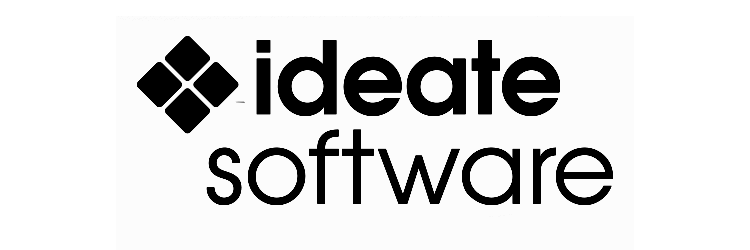Reviewing the top six Revit Data Management workflows using Ideate BIMLink
Credit type: 1 AIA LU.
Sign up for this informative webinar by the three BIM professionals from Ideate Software. Sash Kazeminejad, Steve Deadman, and Richard Taylor will each review two Revit Data Management workflows that can be greatly improved by using Ideate BIMLink from Ideate Software. Linking Revit and Excel with Ideate BIMLink enables you to export data from Revit to Excel, streamlining data management tasks and dramatically reducing the time they take to perform. Importing data from Excel to Revit means that your models will be instantly updated with all changes, making them clean and correct.
Learning Objective
- Manage Revit revision data with ease
- Create new Revit elements from information added to Microsoft Excel files
- Perform a comprehensive Model Health check
- Edit Schedule data with ease and efficiency using Microsoft Excel
- Easily review Revit project standards to keep data consistent
- Create a Quantity take-off report of your Revit project